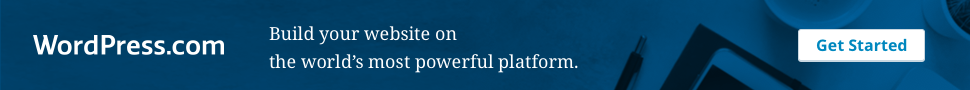sed stream editor - A Powerful Text Stream Editor
sed <options> 'search-text'/replace-text' <filename>$ sed -i 's/AnanovaSitegeek/g' /home/ananova/index.php
This command would open index.php and line-by-line would replace all the occurrences of Ananova with Sitegeek.
Search & Replace in Vim
'-i' in-pace edit, i.e., no need to redirect the output from sed to new file
'g' global replacement to replace all occurrences once per lineReplacing nth occurrence
Use the '/1', '/2' instead of '/g' flags to replace the first or second occurrence of the pattern in a line.
's<num1>,<num2>' to specify the range, when the scale is determined 'g' option omitted
$ sed '1,3 s/AnanovaSitegeek/g' /home/ananova/index.php
The sed command replaces the lines with a range from 1 to 3.
'%' for the entire document
'$' indicates last line in the file
$ sed '2,$ s/AnanovaSitegeek/g' /home/ananova/index.php
The sed command replaces the text from the second line to the last line in the file.
:s/^/\t/
Parenthesize first character of each provide provided as on output of echo command through the pipe:
echo "Web Hosting Industry Demystified" | sed 's/\(\b[A-Z]\)/\(\1\)/g'
(W)eb (H)osting (I)ndustry (D)emystified
To replace the string on a specific line number
$ sed '3 s/AnanovaSitegeek/g' /home/ananova/index.php
The above sed command replaces the string only on the third line.
Deleting Lines from File
Delete the last line
$ sed '$d' index.php
Delete a particular line say n
$ sed 'nd' index.php
$ sed '3d' filename.txt
Delete line from range x to y
$ sed 'x,yd' index.php
$ sed '12,15d' index.php
Delete from nth to the last line
$ sed 'nth,$d' index.php
$ sed '10,$d' filename.txt
Delete pattern matching line
$ sed '/pattern/d' index.php
$ sed '/flowentry/d' index.php